Minimalist Smartphone
Minimalist Smartphone for Iphone and Android
Minimalist smartphone is finally possible with this method. You get the most out of it when you are an
iPhone user.
Android users however can adapt some of the ideas! You learn two different methods. First you learn how to declutter and organize your phone. If you want to go a step further adapt the second method where you will be left with only a blank screen. Ready? Let's get into it.
Minimalist Smartphone : iPhone decluttering and organizing
- Step 1: Delete all apps you haven't used in the last three months. Be very critical with each app. Do you really need it? Does it bring you further on your mission (check my minimalism book "what is my mission")?
- Step 2: define logical places for the remaining apps with this guide:
- 1. page: most used apps of course on the first page. Try to create logical lines and group them already (for example productivity row could be calendar, notes, reminders, safari).
- 2. page: frequently used apps - place them into very narrow folders and try to group them as general as possible. With these four examples you can group a wide range of apps.
Health = apps who support your wellbeing (jogging, recipes etc.)
Tools = apps who help you to do a certain task (translator, cook guide etc.)
Shops = apps which demand money from you (Appstore, cinema app etc.)
To Do = apps which you downloaded recently and are considered as a project
- 3 page: rare or never used apps - create three folders.
Folder "Selten": Platzieren Sie hier alle Apps, die Sie kaum oder gar nie brauchen, z.B. Wallet, Podcasts, Facetime etc.
Folder "auto": place here all apps you open by shortcut
Folder "trash": place here all apps you never use but can't delete system wise (only until IOS 10).
- Step 3: deactivate all notifications (in settings) and allow ONLY the banners (the red little circles in the lower right corner of the app). And allow them only for apps you really have to react (like email, message, phone, WhatsApp)
- Step 4: Do you use an app only frequently? Did you check if the mobile website of that app would not be enough? If yes, delete the app and bookmark the mobile website so you can easily access it over your iPhone safari browser.
Minimalist Smartphone : Ready to go blank?
We are constantly surrounded by too much information and options. A full mobile screen with dozens of apps and small red numbers (notifications) can trigger stress. The minimalist smartphone method counteracts and modifies the phone so it will end up as a tool. The screen remains largely empty and via search function you access the App you need for the very moment. The sequence is as follows:
- Step 1: declutter and organize your iPhone with the previous method
- Step 2: move all apps from the first page into the folders of the second page
- Step 3: define which apps you will put above the button on the first page (likely apps which demands a reaction from you like email, messages, WhatsApp, phone)
- Step 4: enjoy your new blank screen. Choose a relaxing background which sparkles joy. When you need an app all you have to do is swipe with your finger from up to down (start in the middle of the screen) and you enter the first letter of the app you want to open.
With time you can put all apps into one single folder (on the second page). Do that when you are used with the new system.
Need some help?




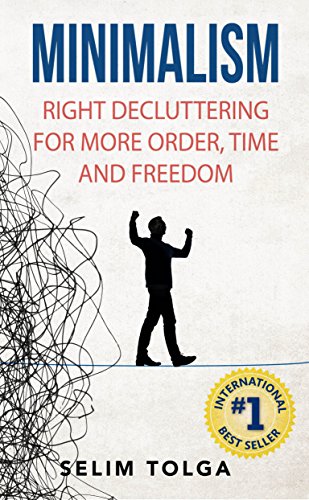
Leave a Reply